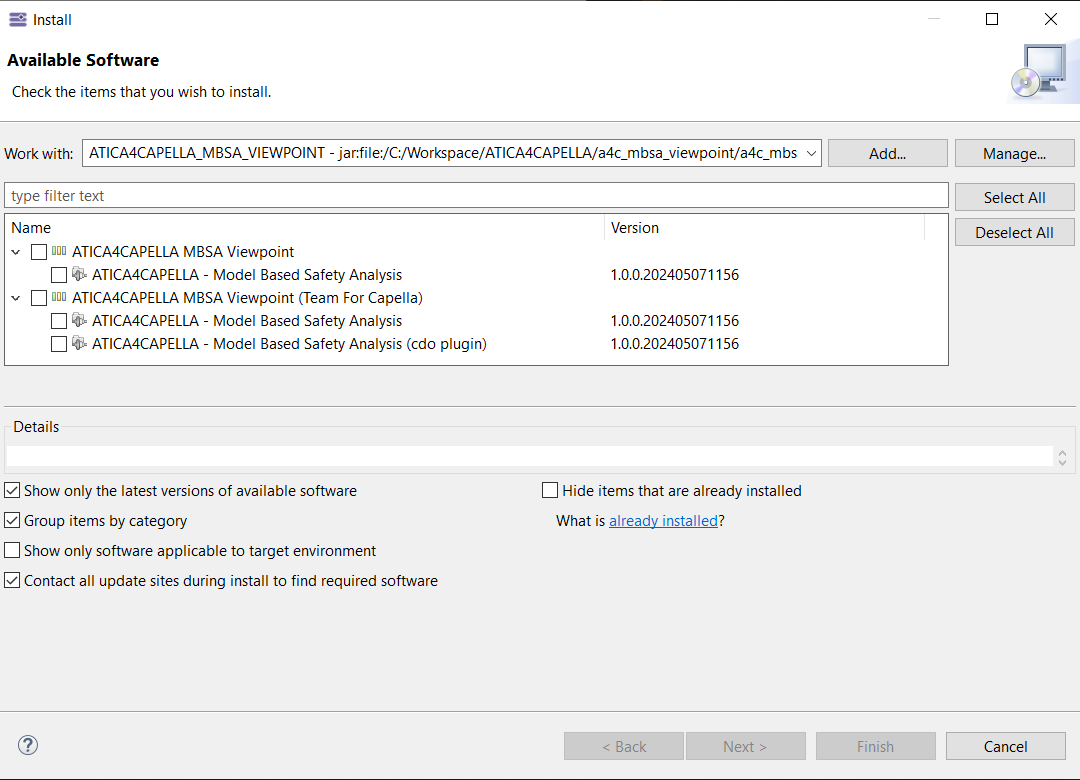Enable collaboration with ATICA and TeamForCapella!
ATICA is a safety and dependability analysis framework especially conceived to help systems designers and RAMS engineers ensuring consistency along the lifecycle of complex products.
With ATICA4CAPELLA, systems engineers and RAMS analysts have the opportunity of working on a centralized model based environment able to support design and safety and dependability analysis processes concurrently and adapted to ARCADIA methodology.
The new release of ATICA4CAPELLA includes a plugin compatible with Team For Capella, providing an enhanced user experience for collaborating and sharing models across multiple users.
Prerequisites
The collaborative version of ATICA has been tested with Team for Capella server and Capella clients using version 5.2 and 6+.
- Team For Capella server – contact Obeo for additional info.
- Capella clients, configured to work concurrently with the server.
Installation
ATICA plugin must be installed in all Capella clients that will have access to the project. The installation is done following the same steps needed for a conventional Capella application (using the Help/Install New Software button, more info here), check in this case the box with the Team For Capella label.
It is strongly recommended to have ATICA installed in the Capella client prior to importing or connecting to the remote project, to avoid side effects when loading the model.
Getting started
Create a new collaboration project or connect to an existing one in order to start testing the collaborative features.
- If the Model Based Safety Analysis framework has not been enabled yet, activate ATICA plugin using the
Viewpoint Manager. - For an already existing project where ATICA was already activated, the safety analysis features shall be already available without requiring additional actions. Check that the folders
MBSA Packageexists already underSystem / Logical/ Physicalarchitectures.
After activating the Viewpoint , the safety analysis artifacts and representations will become available similarly to other Capella elements. In the following images we can see how the Architecture Blank representation becomes locked while one of the users is creating a new Failure Condition and gets released and synchronized just after the modification is saved.
The dashboards and other representations available with ATICA work in a very similar way, becoming available to all users just after saving the modifications.
Get a trial
Get started with the collaborative version of ATICA by downloading and testing our trial plugin (Team for Capella is needed, contact Obeo if needed). For additional info or to request a demo, please get in touch.